Filling in the V750 Certificate of Entitlement you've received from us
Use the details from your V5C Registration Document to fill in the V750 Certificate of Entitlement. See below.
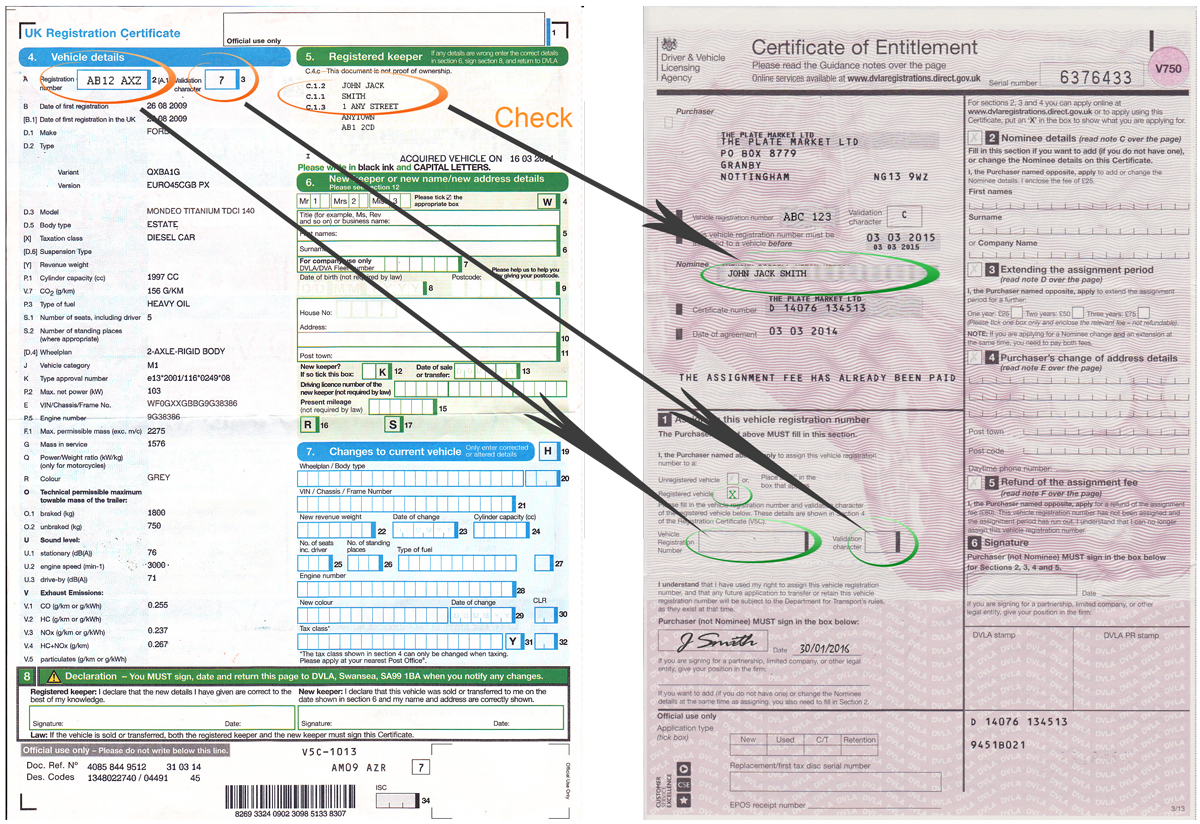
Step-by-step instructions: How to assign from V750 Certificate of Entitlement
The image above shows you how to fill in a pink V750 Certificate of Entitlement using the information from your V5C Registration Document. You'll need to do this if you are sending your application by post.
There are just THREE boxes to fill in, and you're done!
- Put a X in the box as shown,
- Fill in the current registration number of your vehicle, and the
- Validation character
If the name (Purchaser OR Nominee) on the Certificate is the same on both documents (and the Certificate is not expired) you can leave the rest of the V750 form blank.
Before you submit everything to the DVLA, make sure section 1 has been signed by the person named as "Purchaser". Note that this cannot be signed by the person named as "nominee".
Make sure that your vehicle tax and MoT are also valid.
You only need to complete this form if you are sending your application to the DVLA by post. Alternatively, you can assign the registration number to your vehicle online.
Please note: if you have purchased your registration number from elsewhere, please refer to the person you bought from or contact the DVLA for assistance.




